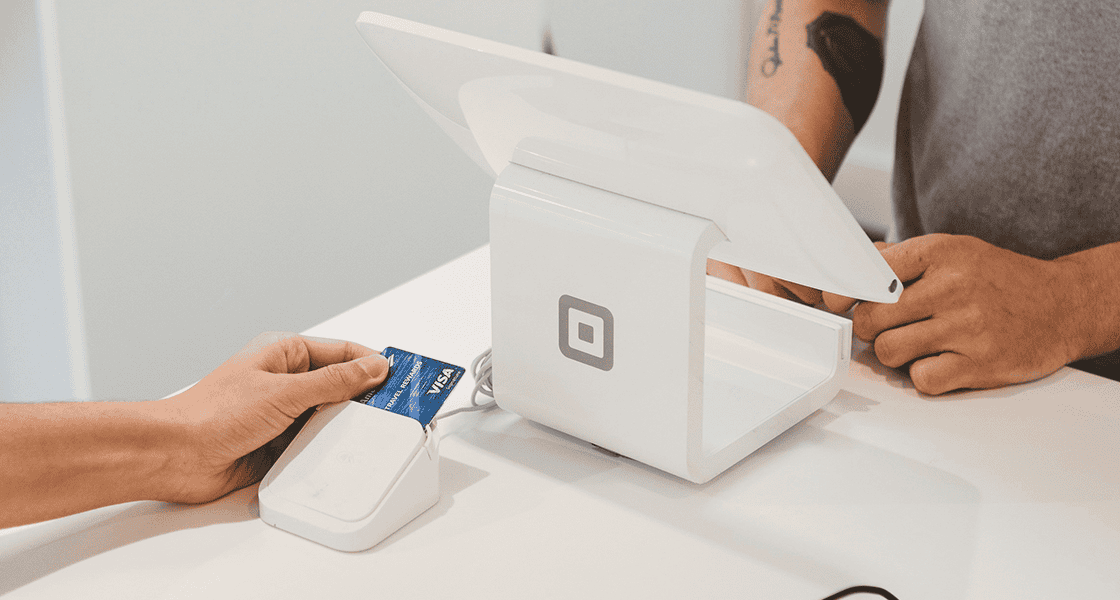Retail & Distribution
Setting up a Store Audit Checklist
10 July 2018

Store audits have the ability to streamline in-store execution, elevate customer experience and improve sales performance. So it’s no wonder that retail professionals consider each store audit checklist very carefully. Whether you’re creating you first retail audit framework or updating an existing checklist, this blog is for you.
Identify Your Objective
Store audit checklists can be used by any team member that visits a store. You can have multiple lists with multiple objectives that can be altered over time. For example, one of our international retailers has created a manual that contains 40 predefined checklists for their staff to use!
So whether it’s a standard Area Manager Checklist or a health and safety review, make sure you have clear answers to the following questions :
- Who will use this audit?
- When / how often will it be used?
- What do we want to measure?
- What is the desired outcome?
Take the time to refine and discuss your objectives in detail with the relevant teams before building the checklist.
EXAMPLE:
Q: Who will use this audit?
All area managers will use this as their standard/default checklist for scheduled and unscheduled store visits.
Q: When / how often will the checklist be used?
Area managers will be expected to conduct at least one visit per store using this checklist every 3 to 4 weeks.
Q: What do we want to measure?
We want to know whether each store is performing to company standard in the following areas:
- presentation and merchandising
- personnel & training
- revenue & KPIs
- back of house / stock
- administration
Q: What is the desired outcome?
To track the items listed above across all stores. It should uncover any issues at store-level so solutions can be put in place.
Assembling The Store Audit Checklist
Now you’ve considered the broad objectives of your checklist and know what you would like to measure, it’s time to think about content.
Start by creating headings for each of the areas you would like to measure. Consider what information you would need to measure performance in this area. Brainstorm any ideas you have then prioritise and discard any non-essential items.
Order the checklist to reflect the flow of the store visit. Start with the shop exterior and window displays then continue in-store, finishing in the back office.
How Long Should The Checklist Be?
There are no rules regarding the number of items to include in a checklist. The number will vary from retailer to retailer. The size of the checklist should reflect it’s objective and also the expected visit frequency. We think ‘less is often more’.
You want to cover the key areas and track the most important metrics. At the same time, too much detail could render metrics meaningless and make store visits laborious and time-consuming.
We think that a store visit should last between 2 to 4-hour and focus on 5 key areas with 5 to 10 items per area. Some companies will be longer, some shorter – nobody knows your company better than you!
The Devil’s In The The Details!
Now that you’ve drafted a rough copy of your checklist, it’s time to define and refine!
Each item on the checklist should be clearly defined and unambiguous. But don’t ramble on too long – keep it concise!
We suggest you include a “What Good Looks Like” (WGLL) document that clearly defines the company expectations and guidelines. Some Area Manager softwares, like Cegid Retail Store Excellence, have a built in WGLL function that Area Managers can access whilst in the field. You can even include a picture in the description if it is difficult to convey through text.
For Example:
Instead of an item that says:
Till Point
You could have:
Till Point clean, tidy and clutter free
And then WGLL could say:
The cash desk area must remain tidy. Clean counter, till, telephone, iPad, PDQ and printers. (i.e. remove tape residue, stickers etc.) Wiring and cables neat and secure and screens clean. Bin area tidy. Ensure required items such as till roll, contact list, stationery and sign-in folder are neatly stored underneath cash desk and not visible to the customer where possible.
<And a photo of the ideal till point>
Store Audit Checklist Weighting And Scoring
Using a store audit checklist not only ensures consistency in store visits, it also allows you to measure performance and benchmark your stores. If some items are viewed as business critical you might give them a higher weighting. If the standards of these items aren’t met, it will be easily identifiable through the audit score.
If you are struggling to know which items to give a higher weighting, then our advice is to start by giving each item the same weighting. Simple scoring is better than no scoring at all. And as you continue using the checklist, a more beneficial weighting may become apparent.
Bogged down by numbers? Retail operations software like Cegid Retail Store Excellence, can carry out checklist based store visits AND take care of all of the calculations for you! PHEW!
Test, Review, Refine
Once a checklist is live and in regular use – it can be difficult to make changes. Any changes could potentially invalidate data from previous visits.
We advise that you take time to refine you checklist, before you roll it out across your business. If you would like to make changes, it may be better to archive the checklist and release a new version. That will keep your data fresh and accurate.
Test your checklist with the team it is intended for. Get your Area Managers to test out the new checklist on a store visit, then review the results together and ask for their feedback.
Test how long it takes to conduct the store audit. You may need to refer back to the checklist “objectives”. Is your visit frequency realistic? Is there a way to condense your checklist?
Summary
You’ve drafted, refined, tested and reviewed and now your ready to go live! You’ve armed you field team with a tool that will help increase efficiency, streamline communication and improve in-store execution!